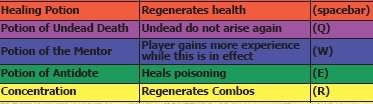Sacred:Game Environment
Game Environment
|
| ||
Press the ALT key to view the objects on the ground, and also the names of
both neutral characters and opponents. Additionally, various icons above
neutral characters inform you about their current intentions.
1. Left-click on an unoccupied space to move the Gladiator.
2. An NPC that is open for a short chat or has a task they would like you to tackle.
3. Left-click on boxes, chests, cabinets and other containers to open them. Press and hold the ALT key to view the names of the objects.
4. A colorful sparkle marks objects that can be collected. Press and hold the ALT key in order to display the names of all visible objects.
5. Move the mouse cursor onto the health display or the green bar to display a window with exact numeric values. Note: During the game, other characters may join you in your quest. Their portraits are displayed underneath yours and include information on their health.
6. The large needle of the quest compass always points directly towards the next main goal. If a sub quest has been completed, then a small blue compass needle points towards the person who has given you the quest. This is where you can claim your reward. If the task involves eliminating an enemy group, a small red compass needle shows the position of the nearest enemy. If you have placed a goal marker on the Ancaria world map (M key), another compass needle (also red) points precisely towards that point. Arranged around the compass are icons for five different potions: